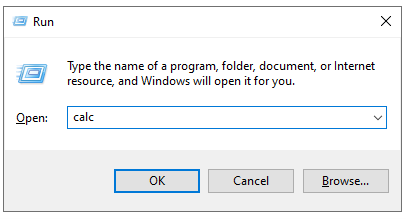
The Run dialogue box in Microsoft Windows provides a quick and convenient way for you to launch programmes, open websites, and access several Windows settings. Let’s find out how it works.
How to access the Run dialogue box
The quickest way to access the Run command window is to use the keyboard shortcut Windows + R.
Opening Websites
To open a website in your default browser, type the address of the website you wish to access. For example, to open the National Council for the Blind home page, just type www.ncbi.ie in the box and then press Enter.
Opening Microsoft Office Programmes
It is possible to run any Microsoft Office program from the Run dialogue. Typing “winword” opens Microsoft Word, “excel” opens Microsoft Excel, “outlook” opens Microsoft Outlook, and “powerpnt” opens Microsoft PowerPoint.
Opening Windows Programmes
Some other programs besides Office can be opened from the Run dialogue:
• Open Calculator: “calc”
• Open Notepad: “notepad”