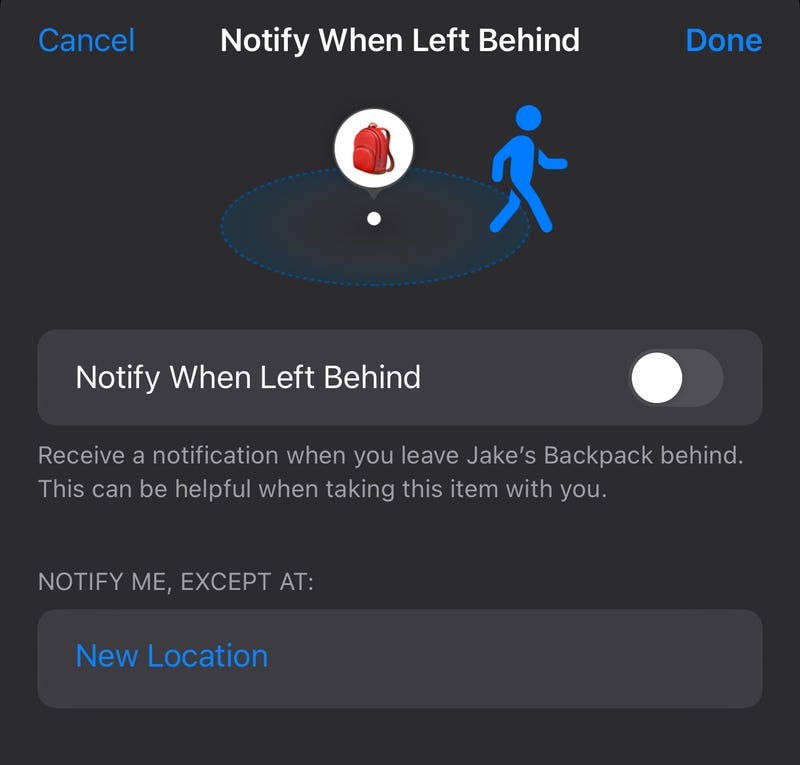
Many of us have had times when we have left our iPhone or AirPods behind when leaving the house, office or anywhere else for that matter. But in iOS 15, Apple have introduced a really useful feature called “notify when left behind”.
So how does it work?
It’s pretty simple. Using Bluetooth, your device recognises when it’s not in the vicinity of another device. For example, if you walk out the door with your Apple Watch on your wrist and start moving down the street, leaving your iPhone, or AirPods behind, you get a notification on your Watch that you left your iPhone or AirPods (or even both) behind.
How do I set it up?
You have to set this up in the Find My app.
- Open the Find My app.
- Tap on Devices on the bottom of the screen.
- Tap on the device you want to be notified about such as your iPhone SE or AirPods Pro.
- Then tap on Notify when left behind and turn it on.
In the Find My app you can also select trusted locations, so you don’t get unnecessary notifications. This works on all devices that support iOS 15 but does not work on AirPods 1 or 2. It will work with AirPods Pro and AirPods Max and AirTags.